How to Install EndeavourOS in Under 20 Minutes: A Easy Guide
If you are thinking of Installing Arch Linux on your system and that feel so hard to install then don’t worry with EndeavourOS you can do it very easily using calamares installer.
In this Guide I wall walk you through How to install EndeavourOS on your laptop or any hardware or your choice. Since Arch is hard to install but EndeavourOS gives us simple yet pure arch experience as Linux user.
What is a EndeavourOS
EndeavourOS is a terminal based operating system based on Arch Linux which give us simple and pure arch experience. EndeavourOS is a successor of Antergos after may 2019 ended EndeavourOS emerge as one of the best Arch Linux alternative.
Prerequisites of Installing EndeavourOS
How to Install EndeavourOS
If you are looking for complete EndeavourOS installation guide then let’s begin:
Step 1: Download the ISO
Step 2: Creating a Bootable USB Drive
You have several options to create a bootable USB drive:
A. Using Balena Etcher:
Balena Etcher is a utility tool to create bootable USB pen drive to install any operating system. Balena offers us great user interface so just select ISO and drive and you are ready to install your OS.
B. Using Ventoy:
Ventoy is a bootable USB creation tool where you just setup one time and able to use regularly so you don’t have to format your drive just past your distro on your drive and you are ready to go.
C. Using Command Line (Linux):
If you are using Linux and you don’t want to use any software then you can run this command to create bootable USB drive to install EndeavourOS.
sudo dd bs=4M if=/path/to/endeavouros.iso of=/dev/sdX status=progress && sync
Replace `/dev/sdx` with your actual USB device identifier (e.g., `/dev/sdb`).
Step 3: Booting from the USB Drive
In How to install EndeavourOS guide you should know about how to access your BIOS menu you can google it for different different hardware that how to access BIOS like F2, F10, DEL, or ESC during boot.
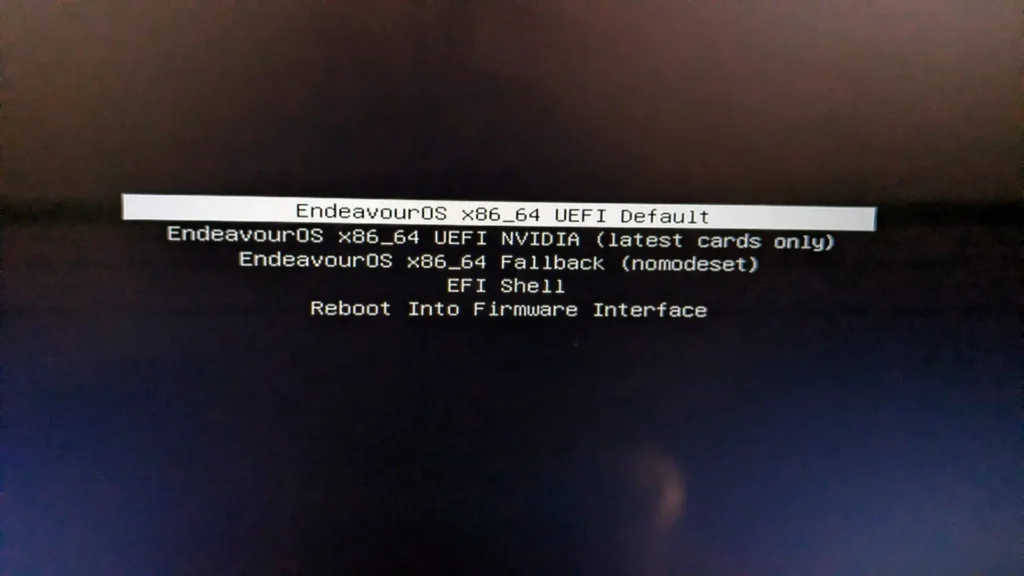
EndeavourOS Installation guide
Once you boot from USB, you will see the EndeavourOS Welcome Screen. It’s first step in How to install EndeavourOS on your Laptop. When you see welcome app then you should hit install now and then select Online method where you going to get lot of flexibility in terms of what you need.
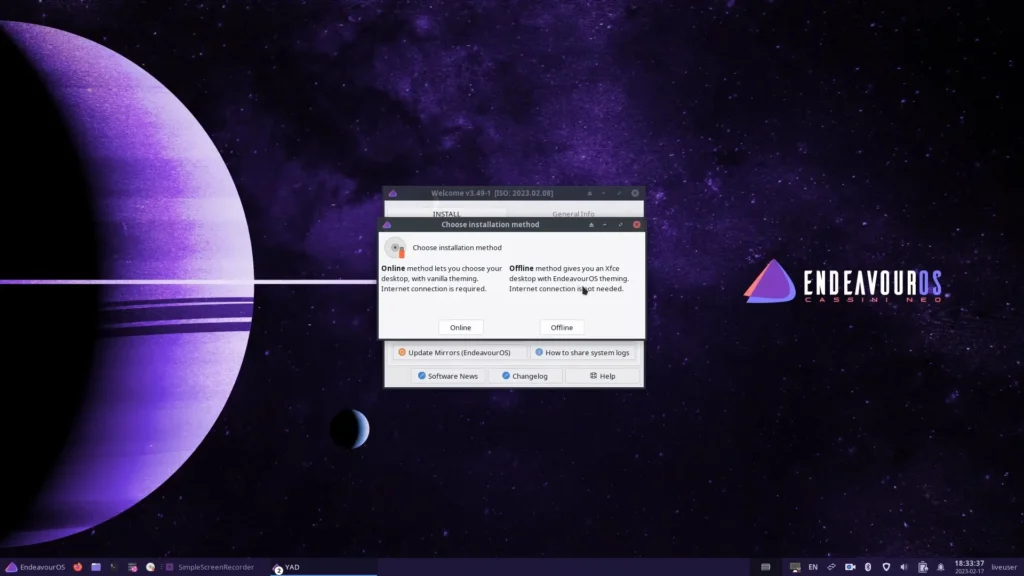
When you select online installation method of EndeavourOS then you get customization like choosing your desktop, Packages, Boot-loader and lot more.
You can install EndeavourOS with desktop or no desktop as Arch Linux default. but you get lot of desktop options like XFC4, i3-WM, Plasma KDE, Gnome, Cinnamon, Mate, Budgie, LXDE, and LXQT.
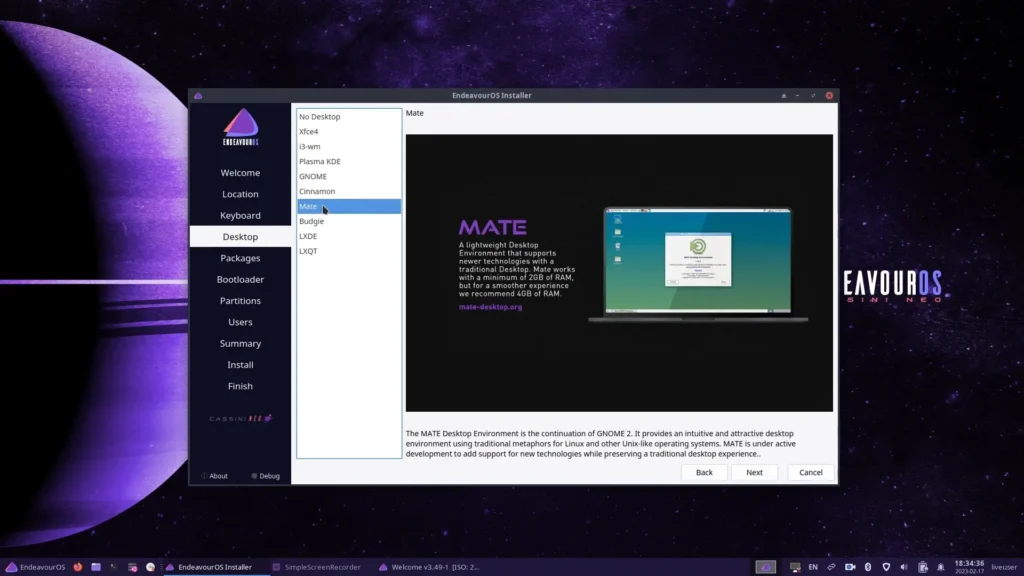
After choosing all your customization you can do manual partition or automatic partition of your drive. and then just enter user and admin details and you are ready to install your EndeavourOS on your laptop.
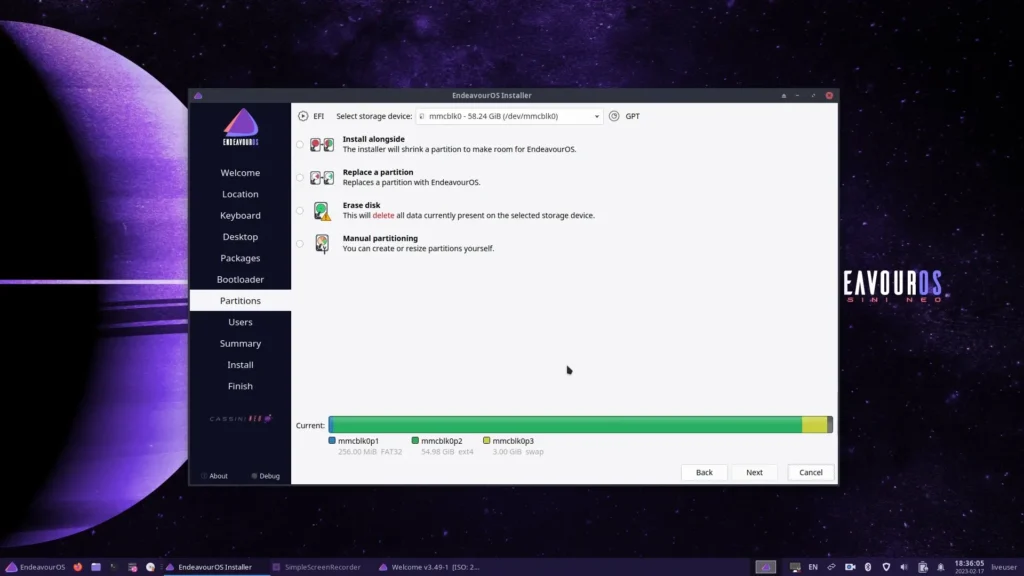
What to do after installing EndeavourOS
After installing EndeavourOS, there are several important steps you can take to optimize your system and enhance your user experience. here is a guide on What to do next:
sudo pacman -SyuWrap-Up on How to Install EndeavourOS on Laptop
Using this method you can install your favorite Linux distro on your Laptop, PC or any other hardware where your need lightweight Arch based Linux distro that don’t come with lot of packages. If you have any doubt around How to Install EndeavourOS then you can connect with US
Editor Recommendation: