9 Best Things to Do After Installing Fedora 39 Workstation
Have you recently switched to Fedora 39 Workstation? Here are the 11 Best things to do after installing Fedora 39 workstation.
Fedora is one of the best Linux operating systems if you are looking for updated software and the latest Gnome desktop environment.
1. DNF for Faster Updates
DNF is a package manager for Fedora 39 Workstation. By default, Fedora comes with basic settings of DNF but we can make it faster and download multiple packages simultaneously.
sudo nano /etc/dnf/dnf.confIn this file, you need to add these 2 line codes one for finding Faster Mirror and one for maximum downloads.
fastestmirror=1
max_parallel_downloads=10 After that, you can save this file by pressing Ctrl+X and then press y for conform and then just simply press Enter.
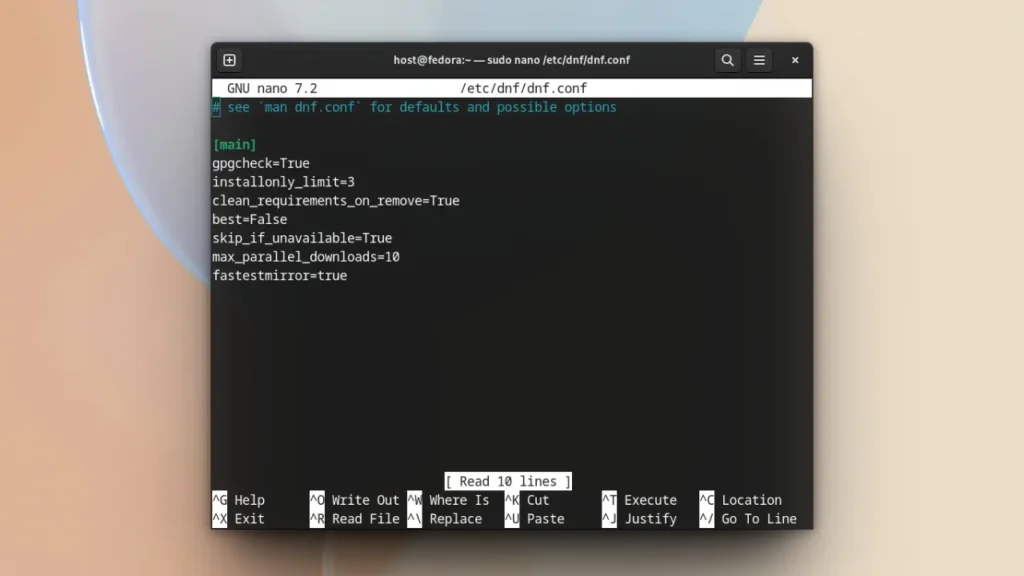
2. Update System
After updating DNF one of the first things to do after installing Fedora is Updating the System it’s important for any Linux OS.
sudo dnf update3. Enable Third Party Repository
Fedora comes with Third Party Repositories like Flathub, Google Chrome, Pycharm, Nvidia, and Steam. But you need to enable it in the Software Center of Fedora 39.
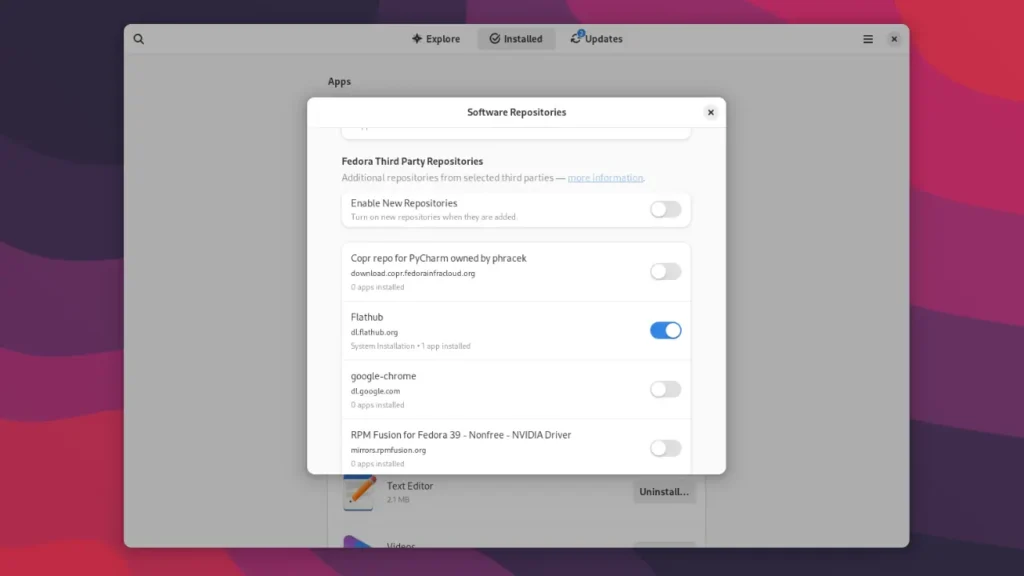
4. Fractional Scaling in Gnome
If you are using a Fedora on a Laptop then you must enable fractional Scaling in Fedora 39 Workstation. It’s one of the most important things to do after installing Fedora 39 on a laptop.
gsettings set org.gnome.mutter experimental-features "['scale-monitor-framebuffer']"5. Install GNOME Tweaks
Gnome 45 has so many features built you don’t need Gnome Tweaks but if you wanna unlock some more features like Minimize and Maximize buttons and many more.
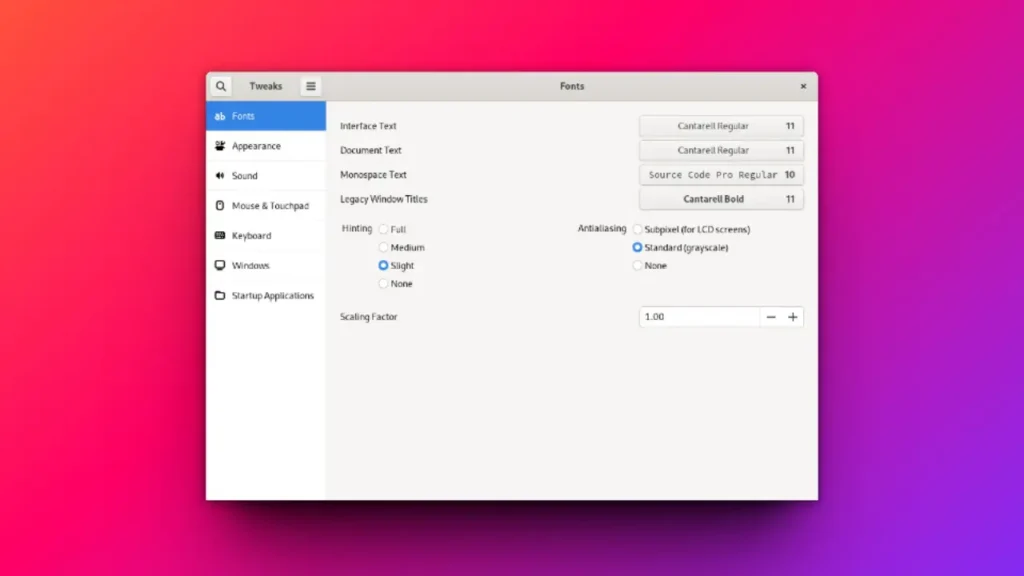
6. Install Essential Applications
Installing Essential Applications on Fedora Workstation is one of the best things to do in Fedora. Some Essential applications are Browser, Code Editor, Video Editor, and many more.
- Browser – Brave Browser based on Chromium.
- Code – Code Editors like VSCode, and Code.
7. Enable Minimize & Maximize Button
If you are coming from Windows or Ubuntu then you are familiar with Minimize and Maximize buttons. You can Enable these features in Gnome Tweaks which we installed from the Software Center of the Fedora workstation.
8. Install Extension Manager App
Extensions are the most important things for Gnome. Before the Extension Manager App, we have to download an extension in the browser and then you can install an extension to enhance Gnome features.
9. TLP for Laptop
If you are using Fedora 39 on a laptop then you can think about TLP which is the best utility for enhancing the battery life of your Laptop.
Since I am using Fedora on my Asus laptop It’s important things to do after installing Fedora on my laptop.
dnf install tlp tlp-rdwClose-up on Things to do after installing Fedora
These are some of the best things to do after installing Fedora on my laptop that I always do with Fresh Install of Fedora. In this guide, I share the steps that I have to take for my laptop so that I can do my work properly.